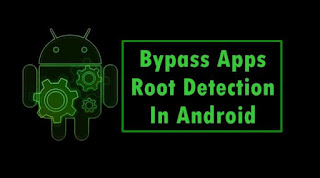How To Remotely Control One Android With Another

Today million of people are utilizing an android device. Now if we talk about remote control access, yes you can easily control one android device with another using some cool apps that we are going to discuss here. With this remote control access, you can solve out problems of your friends, relatives and employees etc by just remotely accessing their device from yours. So have a look on the complete guide below to control another android device with yours. This method can be done using some best apps that will provide you the remote access of another android and you can have the complete privilege to access all the service of that android. So have a look on these Best remote control Access Apps below. Best Remote Control Access Apps To Remotely Control Another Android: #1 Team Viewer As many of you familiar with this name as its the one of the best app for accessing another PC from one and similarly its android version helps you to control one android from anoth...